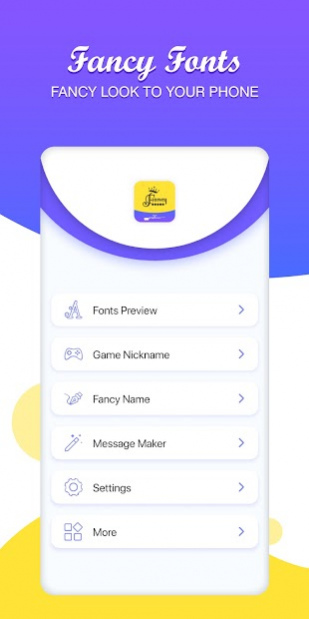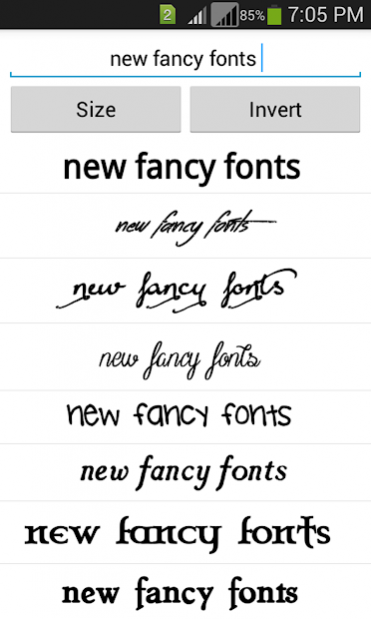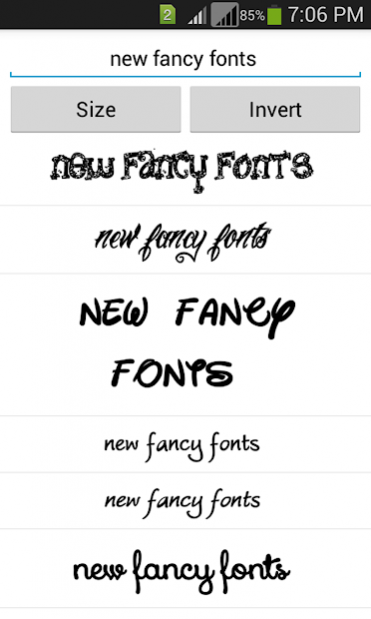Fancy Fonts, Text and Nickname 1.24
Free Version
Publisher Description
Fancy Font is amazing tool which alows you to give a Fancy Look to your Smart Phone and app also facilated you to create cool nickname for game too. This App have various Fancy fonts with instant preview so you can take a look how exactly font will look. NOTE: This App is NOT sponsored, endorsed, or affiliated with Monotype Imaging, Inc, the owner of the FlipFont trademark and technology.
༺☣✾Features✾☣༺
Fancy Text and Nickname :
♚Create fancy nickname for game like
꧁ᓂ✾𝐊𝐈𝐍𝐆✾ᓀ꧂
✾ Fancy and stylish name generator
💥 Over 1,00,000 nickname combination
⚔ 700 unique nicknames
🔥 Select from hundreds of emoji and symbols
Easy to use, Just copy text to the clipboard and paste for use on any other applications
Write and share with friend via social apps
Fancy Fonts for mobile :
Instant Preview of Fancy Fonts
Change Font from Application no need to do long process...
Easy to Use User Interface
Quick Setting for set Fonts
Light weight App Compare to other similar apps
Fancy Font will install 50 fonts on your Galaxy phone which are compatible with this App.
About Fancy Fonts, Text and Nickname
Fancy Fonts, Text and Nickname is a free app for Android published in the Themes & Wallpaper list of apps, part of Desktop.
The company that develops Fancy Fonts, Text and Nickname is Wisdomlogix Solutions. The latest version released by its developer is 1.24.
To install Fancy Fonts, Text and Nickname on your Android device, just click the green Continue To App button above to start the installation process. The app is listed on our website since 2021-03-17 and was downloaded 2 times. We have already checked if the download link is safe, however for your own protection we recommend that you scan the downloaded app with your antivirus. Your antivirus may detect the Fancy Fonts, Text and Nickname as malware as malware if the download link to com.monotype.android.font.simprosys.fancyfonts is broken.
How to install Fancy Fonts, Text and Nickname on your Android device:
- Click on the Continue To App button on our website. This will redirect you to Google Play.
- Once the Fancy Fonts, Text and Nickname is shown in the Google Play listing of your Android device, you can start its download and installation. Tap on the Install button located below the search bar and to the right of the app icon.
- A pop-up window with the permissions required by Fancy Fonts, Text and Nickname will be shown. Click on Accept to continue the process.
- Fancy Fonts, Text and Nickname will be downloaded onto your device, displaying a progress. Once the download completes, the installation will start and you'll get a notification after the installation is finished.